Stop using browser extension password managers. Use password manager extension instead.
ID Guard Offline extension
ID Guard Offline extension supports Google Chrome and Microsoft Edge now. Please search in extension store and install it.
Like ID Guard Offline mobile app, no registration, no login, just grab it and use it.
Remember to PIN it on extension bar. You can click the icon to show scan box later.
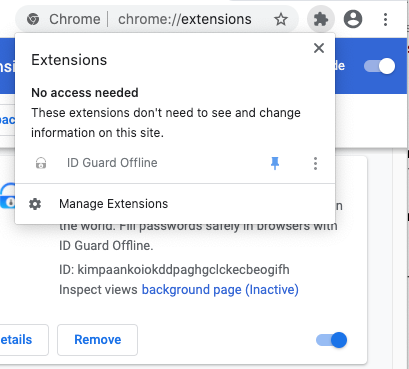
The extension is very intuitive. It will show a scan box automatically when you surf on a web page with login form.
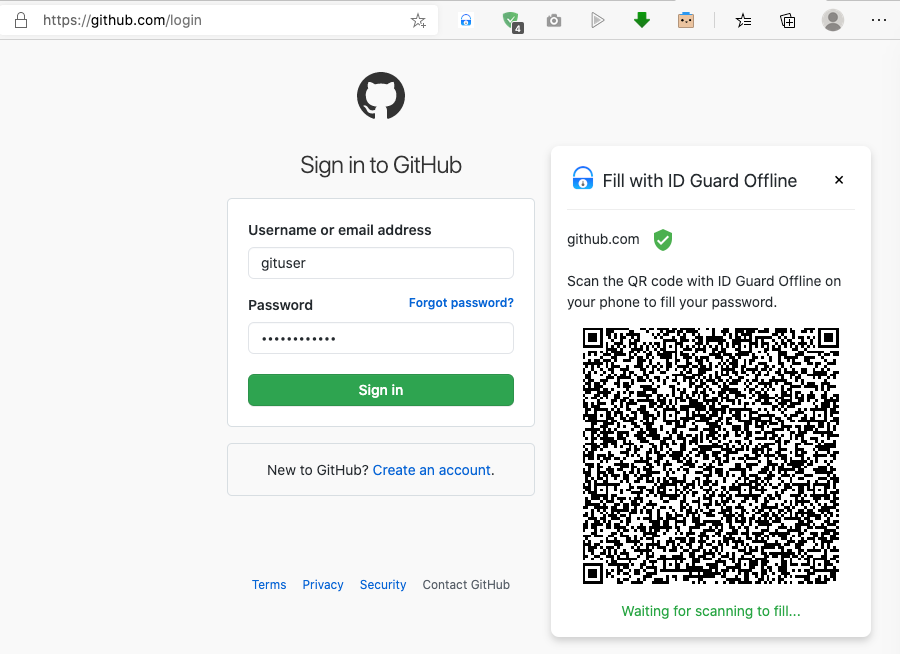
Open ID Guard Offline on your smartphone, and auto fill the login form with only 2 taps.
- Scan
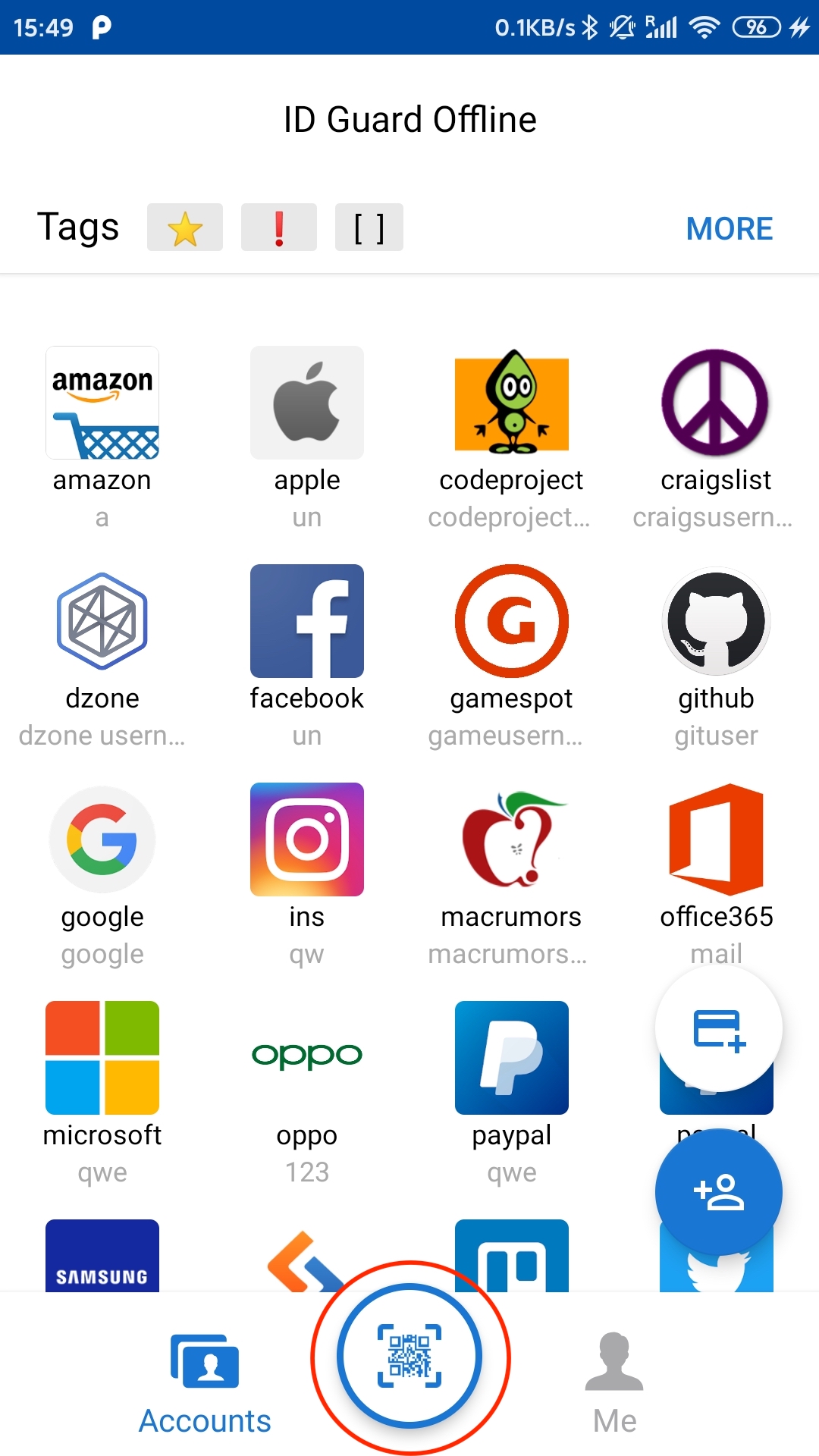
- Choose
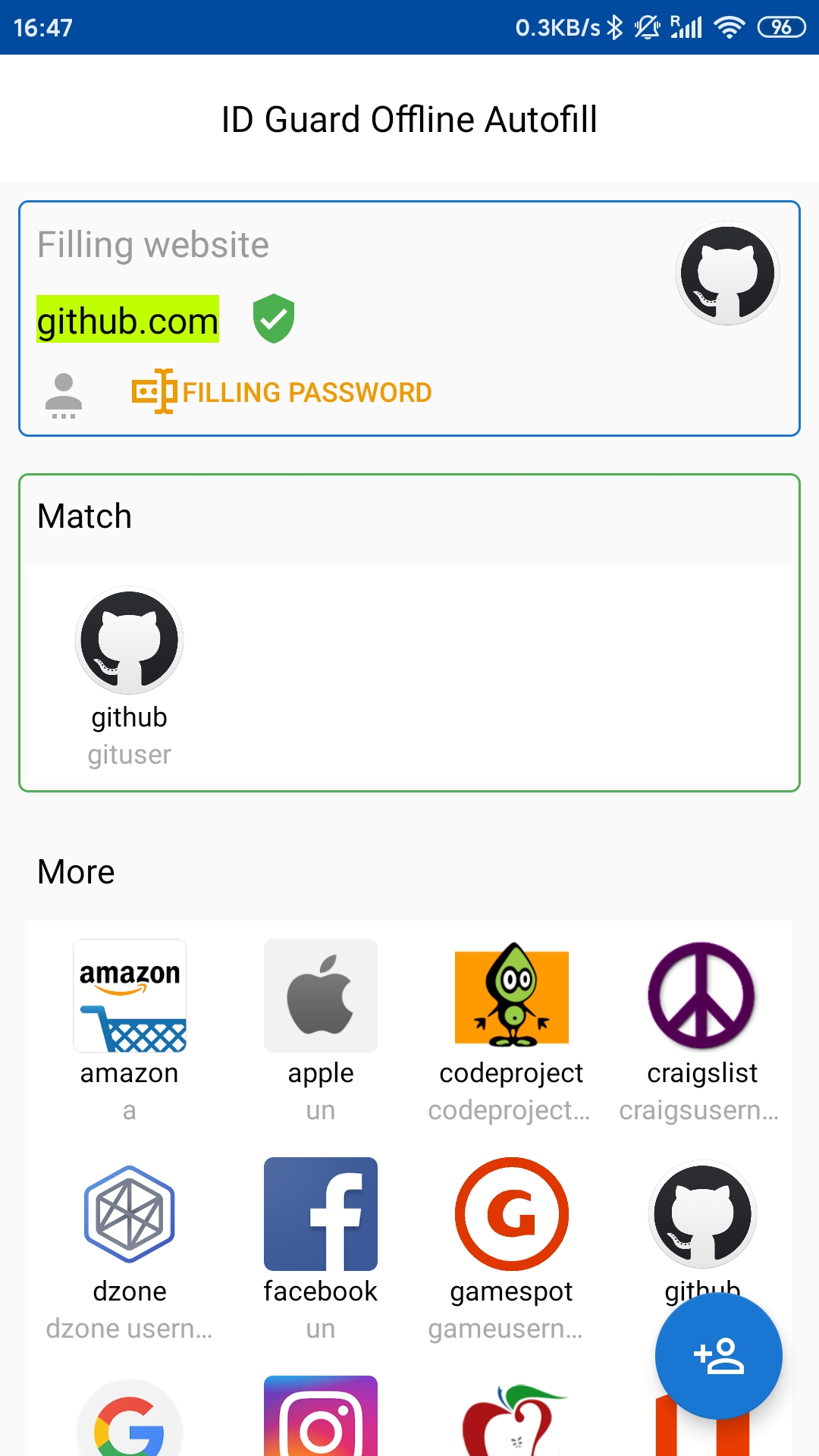
Then, the username and password are autofilled in the login form on desktop side.
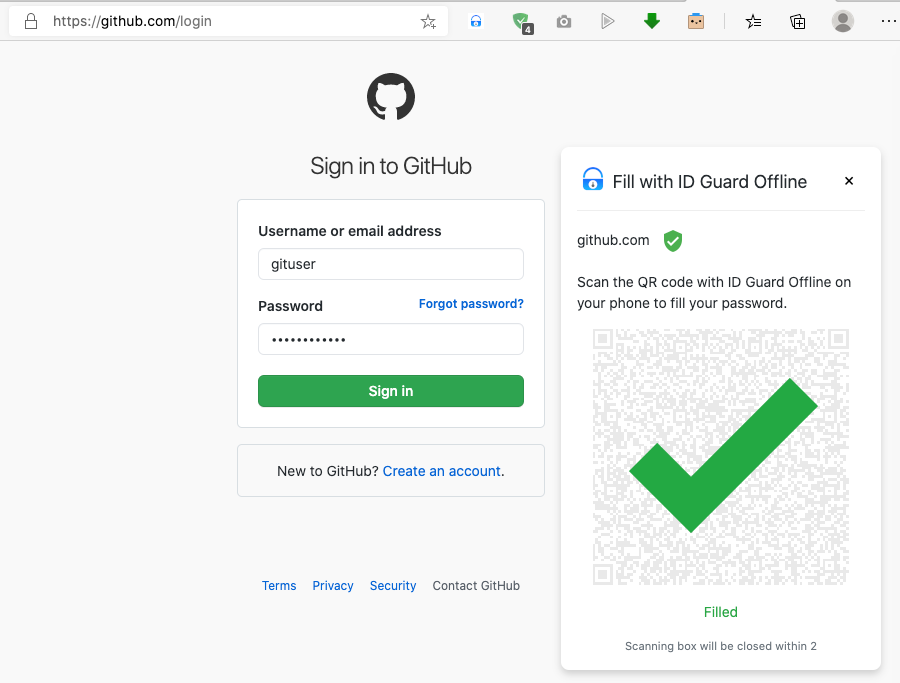
Why not an extension password manager?
Lots of password managers offer browser extension versions. They are built on top of browser extension API and giving full access to password management features. We call them extension password managers.
They are powerful and convenient. Why not use them?
Because they are not safe enough.

Aside from those cloud concerns, there are still serious security problems with extension password managers. Extension password managers are based on Web technology, which is very open and flexible. Programs can access almost all data in a page via DOM/JS. Sean Cassidy, a well-known security researcher, believed that it is very difficult to eliminate risks of extension password managers.
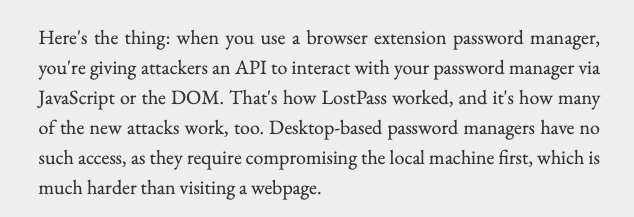
Browser Extension Password Managers Should Not Be Used
What‘s more, browsers are the most targeted platform for hackers, besides operating systems.
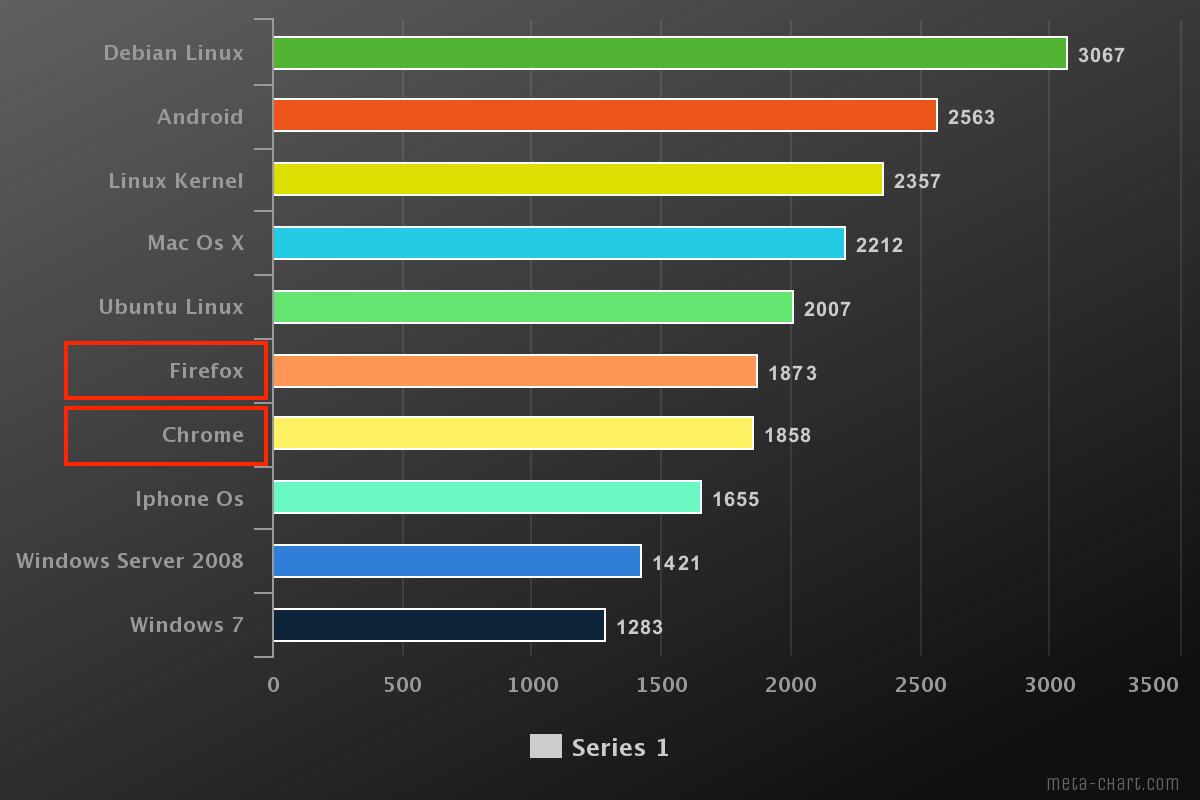
Our ID Guard Offline designers are always taking security very seriously. We do not adopt common accepted but not good enough designs blindly. And we made a real extension without password management. Passwords are stored and protected by security chip on your phone which is the same chip for bank card emulation on smartphones. Only the selected password is encrypted, sent to the extension, and filled into the login form.
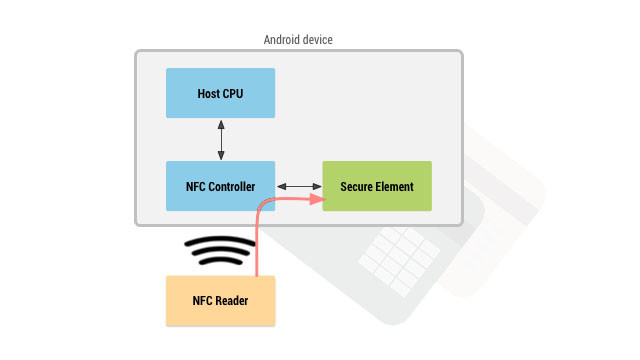
An encryption key is generated after scanning the QR code, which is only shared between ID Guard Offline app on your phone and the extension in your browser, then used to protect your password in the transmission from your phone to your browser. By scanning the QR code, we implement key agreement protocol, like HTTPS/TLS but safer, and accomplish end-to-end encryption.
The ID Guard Offline extension does not store any password in the browser, so no hacker can crack all your passwords when stealing your browser data store. Think about this. If the browser has serious zero-day vulnerabilities:
- Malicious code might steal 1 password when filling with ID Guard Offline extension.
- Malicious code might steal all passwords saved in extension password managers.

Other advantages
Besides the best security design, ID Guard Offline extension has other advantages:
-
Minimalism makes life simple.
The ID Guard Offline extension is even simpler. No registration, no login, no setup, grab and use.
We believe that if you are using a password manager, you should not think of password, even a master password. Check this out, 0 Password, make password managers great again
-
Trust and share
Sometimes we wanna share an account with trusted buddies, just scan and fill. It is straightforward and easy.
More articles about ID Guard Offline extension...
-
Stop using browser extension password managers. Use password manager extension instead.
Our ID Guard Offline designers are always taking security very seriously. We do not adopt common accepted but not good enough designs blindly.
-
Security design of ID Guard Offline extension
We all know that encrypted ≠ secured. Military encryption is more of a advertising slogan to fool
laymenlayperson. It is the security design that keeps passwords safe. -
End-to-end encryption is more secure than HTTPS
How secure? Better than HTTPS adopted by Internet banking.
-
How to verify extension design?
Two password managers Others ID Guard Offline Trustee The developer No one How do I know if you do what you say? Trust the developer. There are guide articles telling you how to verify them by yourself.